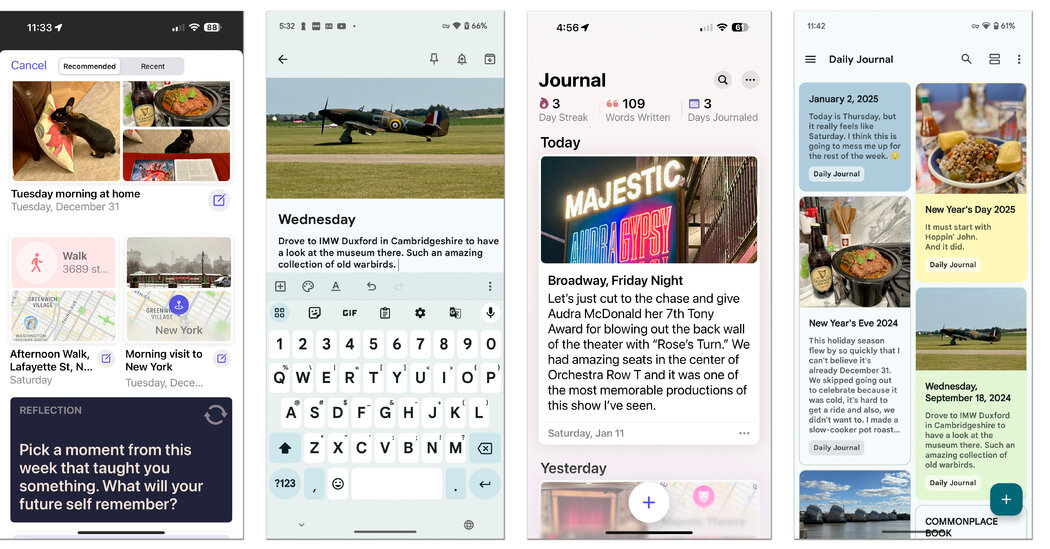People have been keeping personal diaries for several millenniums, but free smartphone apps now let you capture much more than words.
Still looking for a New Year’s resolution for self-improvement? Consider keeping a journal, which studies have shown might help with one’s mental well-being and anxiety issues, while also providing a creative outlet for personal expression.
Handsome paper-based diaries and notebooks are available if you want to go the screen-free sensory route, but if you prefer a more multimedia approach to journaling, wake up your phone. Free apps that come with Apple’s iOS software and Google’s Android system allow you to add photos, audio clips and more to corral your thoughts — and set up electronic reminders to write regularly.
Here’s an overview.
Getting Started
Keeping a digital diary requires a few basic steps: picking an app, writing an entry and adding new posts on a regular basis. And don’t let the fear of typing long contemplative dispatches on a small screen dissuade you. Just dictate your thoughts to your iPhone or Android phone with its transcription tools, although check its privacy policy if you’re nervous about your data.
Using Apple’s Journal
Apple released its Journal app in December 2023 and added new features last year in its iOS 18 update, including the ability to print entries. (The app is not yet available for the iPad.) To set it up, just find the Journal icon on your home screen or in the App Library, open it and follow the onscreen instructions.
To compose a journal entry, tap the plus icon (+) at the bottom of the screen and select the New Entry button at the top of the next screen or under a suggested topic. Go to the text field to title your entry and start writing — or tap the microphone icon at the bottom corner of the keyboard to dictate.