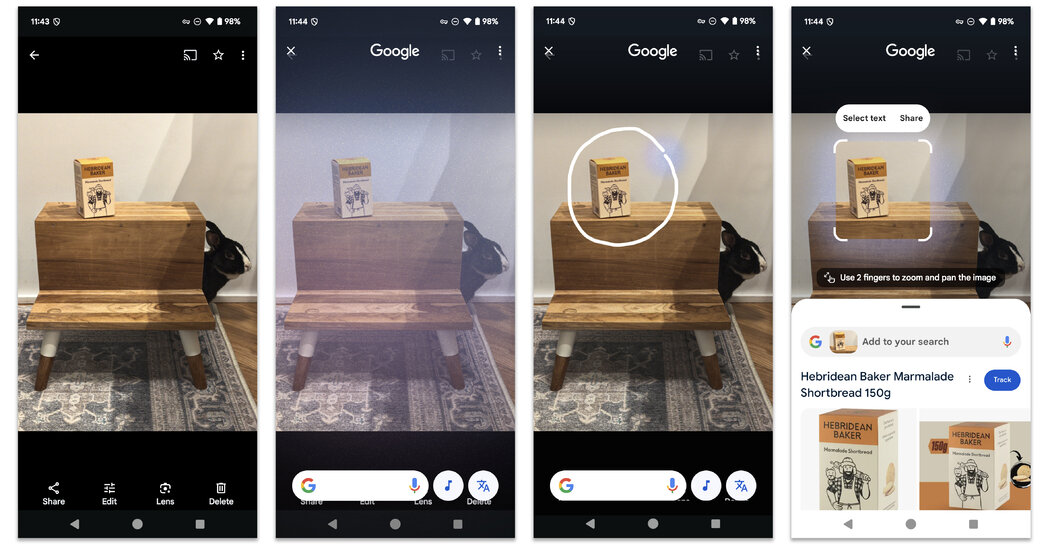If you’re not sure how to describe what you want with keywords, use your camera or photo library to get those search results.
A picture is worth a thousand words, but you don’t need to type any of them to search the internet these days. Boosted by artificial intelligence, software on your phone can automatically analyze objects live in your camera view or in a photo (or video) to immediately round up a list of search results. And you don’t even need the latest phone model or third-party apps; current tools for Android and iOS can do the job with a screen tap or swipe. Here’s how.
Circle to Search
Google’s Circle to Search feature, released early this year for Android devices, makes firing off a query as easy as dragging your finger around a specific object on the screen — all without switching apps. The feature is available on dozens of Android phones, including many Samsung Galaxy devices. (Galaxy users also have Samsung’s Bixby Vision tool for visual search.)
To use Circle to Search, make sure it is enabled. On Android 15, open the Settings, choose Display & Touch and select Navigation Mode to see the Circle to Search controls. (Steps vary based on the hardware and software involved, but the Settings search box can help you find Circle to Search if you have it.)
Now, when you see something that you want to investigate further, summon Circle to Search by pressing the circular home button at the bottom of the screen (for 3-Button navigation) or by pressing the navigation handle (the horizontal line at the bottom of the screen) for Gesture navigation.
When Circle to Search is activated, the screen dims slightly and a menu of search tools appears. Drag your finger around the onscreen item that interests you, and Google Search results will appear below the image. You can add keywords to narrow the search, and A.I. overviews may be included.